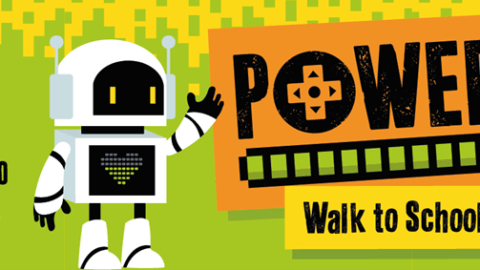We are excited to announce that new #TeamModeshift TEAMS channels have been created for you and your organisation to join.
These channels are intended to provide a shared space for us to be able to communicate information including presentations, regional event details, resources and will also encourage our Members to collaborate more efficiently. This new way of communicating with our Members will replace the existing Forums section on our website and will also enable an overall structure that gives you the opportunity to share best practice, keep up to date with discussions that are important to your sector or job role and help to grow our professional networks.
To get started and join one of our channels, there are just two steps to follow:
- You will receive an email from us inviting you to join a #TeamModeshift TEAMS channel for your region/membership type.
- Once you have accepted the request, you will be able to toggle between Modeshift TEAMS and your current organisation TEAMS site by clicking on the account menu to the left of your profile picture/initials (this is located at the top right-hand corner of your screen).
Please note that you need to click accept on the invite link to access the Teams channel.
Rules for using the #TeamModeshift TEAMS channel
- The channels are intended for sharing best practice
- Use your own name so other Members know who they are engaging with
- Ensure that any information shared on the channel is accurate
- Permission must be obtained before sharing any images or files
- Do not disclose personal information
- Safeguard data you share
- Members should not speak negatively about Modeshift and its Members in the public domain, social media and other broadcast communications.
- We request that all Members of the group are always respectful and considerate to others
- Posts should be added in your relevant channel only and not in the General channel i.e. North West Region
- Under no circumstances should the Channel be used for soliciting business or sharing sales information with Members
- Complaints, issues and/or requests should be sent to admin@modeshift.org.uk
Please note: The Teams channels will be regularly monitored. We will endeavour to respond within 2-working days where queries are directed towards the Modeshift Delivery Team. Urgent requests should be emailed directly to admin@modeshift.org.uk rather than posting via the Teams channel. Modeshift retains the right to restrict access to our TEAMS channels if these rules are broken.
Modeshift will continue to share news posts via our bespoke Member comms including our weekly newsletter Modeshift Matters, and through our social media channels.